







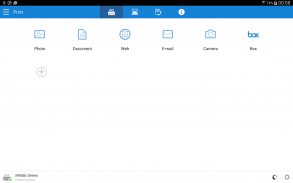
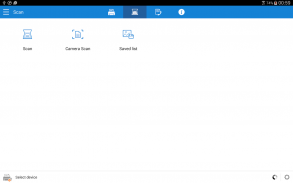
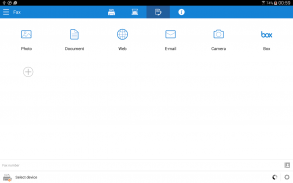
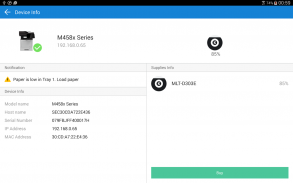





介绍 Samsung Mobile Print
Print, Scan or send Fax wirelessly from your Android phone, tablet, or any other supported Android device to almost any* Samsung Laser Printer.
Samsung Mobile Print empowers to print or send fax, most of the digital contents like Office documents, PDF, images, emails, web pages or even the contents on your social network sites.
Let your content be on your phone or on Google drive it’s just easy.
It also supports scanning from your network multi-functional device and saving in various formats like pdf, jpg or png. Sharing your scanned documents is just a click away.
Key Features
> Intuitive action bar style user interface.
> Automatic discovery of supported network devices.
> Select multiple images, tap to crop or rotate.
> Supports multiple image sizes and multiple images on a page.
> Print or send fax documents/emails/email attachments/web pages/images.
> Supports contents at Google Drive, Dropbox, Evernote, OneDrive, Box and Facebook.
> Scan from flatbed or ADF and save as PDF, PNG, JPG.
> Print or Scan pages as big as A3*.
> Share to open any of the supported content from any other App.
> For corporate environment, supports security features like Job Accounting, Confidential Print and Secure Release.
> Integration support for Auto Toner Ordering Service (US and UK)
> Integration support for following printer's Wi-Fi setup (M2020/2070/283x/288x/262x/282x/267x/287x/301x/306x Series, CLP-360 Series, CLX-330x Series, C410/460/430/480 Series)
**Supports Only Samsung Printers**
* Scanning and sending fax is supported only on supported N/W printers.
* Printing can be done on printers connected via Print server or Shared.
* Maximum print and scan size would depend on the media size supported by the device.
* If you use the CJX-1050W/CJX-2000FW printer, please install "" Samsung Mobile Print Photo"" instead this app.
Supported Model List
* M2020/2070/283x/288x/262x/282x/267x/287x/4370/5370/4580 Series
* C410/460/1810/1860/2620/2670/140x/145x/4820 Series
* CLP-300/31x/32x/350/360/610/620/660/670/680/770/775 Series
* CLX-216x/316x/317x/318x/838x/854x/9252/9352/92x1/93x1 Series
* ML-1865W/2150/2160/2165/2250/2525/257x/2580/285x/2950/305x/3300/347x/331x/371x/405x/455x/551x/651x Series
* SCX-1490/2000/320x/340x/4623/4x21/4x24/4x26/4x28/470x/472x/4x33/5x35/5x37/6545/6555/8030/8040/8123/8128 Series
* SF-650, SF-760 Series
Permission Details:
Below are the details about the permissions Samsung Mobile Print app is using.
READ_CONTACTS: For selecting Fax number from Address book.
GET_ACCOUNTS: For showing registered accounts in email printing and printing contents from Google drive.
USE_CREDENTIALS: For printing from Google Drive.
CAMERA : To use Camera.
INTERNET: For any network communication.
WRITE_EXTERNAL_STORAGE: To write to SD Card.
NFC : For direct connection between mobile device and Printer
VIBRATION : To notify when NFC tag was read properly
从您的Android手机,平板电脑或任何其他受支持的Android设备无线打印,扫描或发送传真到几乎任何* Samsung激光打印机。
三星移动打印能够打印或发送传真,大多数数字内容,如Office文档,PDF,图像,电子邮件,网页甚至社交网站上的内容。
将您的内容放在手机或Google云端硬盘上即可。
它还支持从您的网络多功能设备进行扫描,并以各种格式保存,如pdf,jpg或png。只需单击一下即可共享扫描的文档。
主要特点
>直观的操作栏样式用户界面。
>自动发现支持的网络设备。
>选择多个图像,点击裁剪或旋转。
>支持页面上的多个图像大小和多个图像。
>打印或发送传真文件/电子邮件/电子邮件附件/网页/图像。
>支持Google Drive,Dropbox,Evernote,OneDrive,Box和Facebook上的内容。
>从平板或ADF扫描并保存为PDF,PNG,JPG。
>打印或扫描与A3 *一样大的页面。
>共享以打开任何其他应用程序支持的任何内容。
>对于企业环境,支持“部门管理”,“机密打印”和“安全发布”等安全功能。
>集成支持汽车碳粉订购服务(美国和英国)
>集成支持以下打印机的Wi-Fi设置(M2020 / 2070 / 283x / 288x / 262x / 282x / 267x / 287x / 301x / 306x系列,CLP-360系列,CLX-330x系列,C410 / 460/430/480系列)
**仅支持三星打印机**
*仅支持的N / W打印机支持扫描和发送传真。
*可以在通过打印服务器或共享连接的打印机上进行打印。
*最大打印和扫描尺寸取决于设备支持的介质尺寸。
*如果您使用的是CJX-1050W / CJX-2000FW打印机,请安装“”三星移动打印照片“”而不是此应用程序。
支持的型号列表
* M2020 / 2070 / 283x / 288x / 262x / 282x / 267x / 287x / 4370/5370/4580系列
* C410 / 460/1810 / 1860/2620/2670 / 140x / 145x / 4820系列
* CLP-300 / 31x / 32x / 350/360/610/620/660/670/680/770/775系列
* CLX-216x / 316x / 317x / 318x / 838x / 854x / 9252/9352 / 92x1 / 93x1系列
* ML-1865W / 2150/2160/2165/2250/2525 / 257x / 2580/285x / 2950 / 305x / 3300 / 347x / 331x / 371x / 405x / 455x / 551x / 651x系列
* SCX-1490/2000 / 320x / 340x / 4623 / 4x21 / 4x24 / 4x26 / 4x28 / 470x / 472x / 4x33 / 5x35 / 5x37 / 6545/6555/8030/8040/8123/8128系列
* SF-650,SF-760系列
许可细节:
以下是有关Samsung Mobile Print应用程序正在使用的权限的详细信息。
READ_CONTACTS:用于从地址簿中选择传真号码。
GET_ACCOUNTS:用于显示电子邮件中的注册帐户以及来自Google云端硬盘的打印内容。
USE_CREDENTIALS:用于从Google云端硬盘进行打印。
相机:使用相机。
INTERNET:用于任何网络通信。
WRITE_EXTERNAL_STORAGE:写入SD卡。
NFC:用于移动设备和打印机之间的直接连接
振动:在正确读取NFC标签时通知











